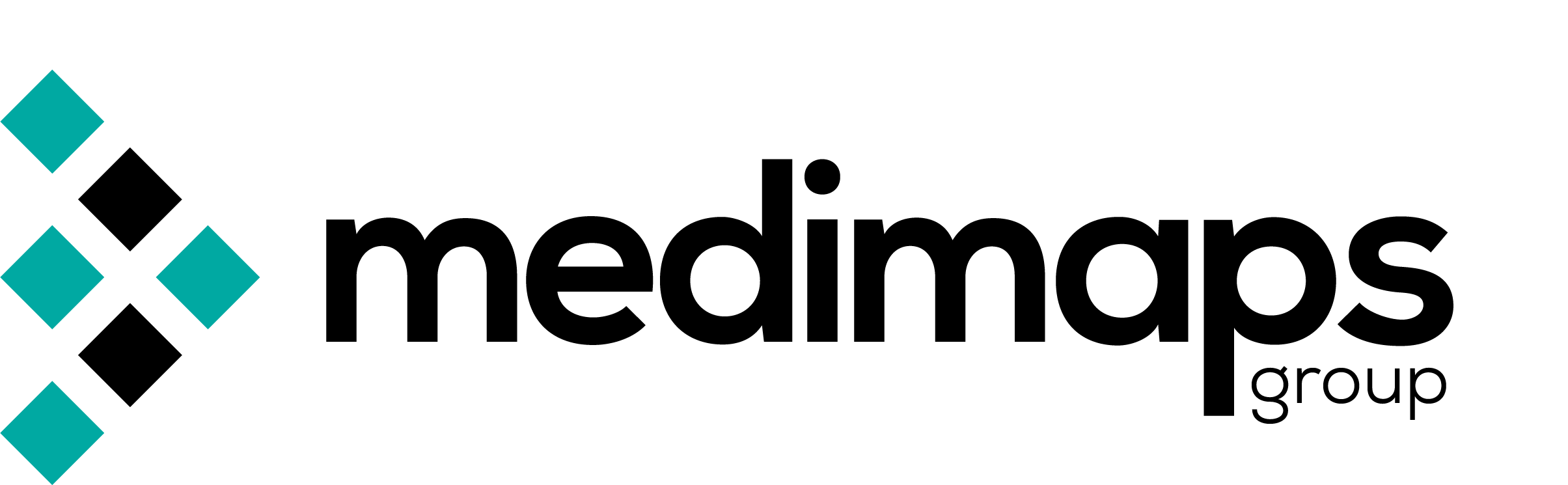With the new release of TBS Osteo software v3.1 All-in-One, and completely new Trabecular Bone Score (TBS) report as one of the main features, we have prepared a short guide with 7 easy steps on how to interpret the TBS report.
With the 7-step guide you will learn :
- Why spine mapping is important to double-check patient positioning
- What TBS spine results are for and how to effectively use them
- How to assess patients’ fracture risk
- How to individualize treatment decisions based on BMD T-scores, FRAX, and adjusted parameters
- How to use detailed spine results
- How automatic conclusions are generated and how they can help communication with referring doctors
- Key information in notes and scientific references used in the report
Main features of the new 3.1 All-in-One TBS Osteo report:
- Completely new and intuitive design to simplify the interpretation of the BMD and Trabecular Bone Score (TBS) exam report
- Bone health report – All-in-One: TBS and BMD results in one report
- New BMD T-score adjusted for TBS
- Fracture risk grid – A visualization of BMD and Trabecular Bone Score (TBS) combined assessment
- Automatic and editable conclusions developed by international experts to communicate easily with referring doctors